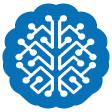Artificial Intelligence
Top 5 AI Reverse Video Search Tools for 2025: Find Videos with Accuracy

Have you ever come across a video and wondered who posted it originally? Or maybe you've uploaded a video, only to find it spreading across the web without proper credit. Reverse video search tools are designed for these situations. They allow you to upload a video clip and quickly trace its source.
These tools aren’t just great for satisfying curiosity—they’re also essential for content creators and brands aiming to protect their copyright. With copyright infringement on the rise, 28% of respondents in a study admitted to illegally downloading video content on a weekly basis.
In this blog, we’ll explore the benefits of reverse video search tools and showcase the top 5 tools available in 2024.
What Is a Reverse Video Search Tool, and How Does It Work?
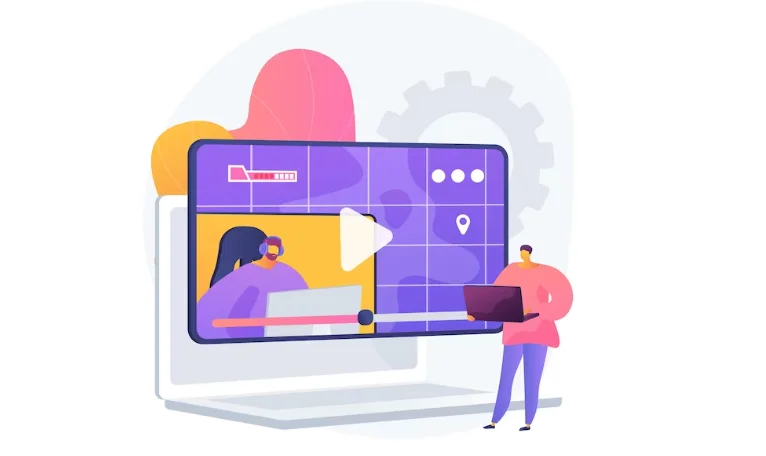
A reverse video search tool helps you trace the origin of a video or find similar content online. While traditional searches usually rely on keywords or phrases, reverse video search analyzes the video itself. All you need to do is upload your clip or paste its URL, and the tool will break it down into frames, cross-referencing it with content across the web.
This process is similar to reverse image search, where you upload an image to find its source. Reverse video search tools provide a reliable way to verify a video’s authenticity and ensure that your content isn't being used without permission.
Benefits of Reverse Video Search Tools
Reverse video search tools are an efficient way to trace a video’s origin and protect your work from unauthorized use. Here are some of the key benefits these tools offer:
Content Verification
In a world where misinformation spreads quickly, reverse video search tools help you distinguish between fact and fiction. By tracing a video’s origin, you can determine whether it has been altered or manipulated, ensuring the accuracy and reliability of the content.
Video Indexing and Retrieval
Wondering if a particular video clip exists elsewhere? Traditional search methods may require endless scrolling, but reverse video search tools simplify the process. By indexing videos based on the visual data you provide, these tools allow you to find related content easily—whether it's a specific video or new, relevant content aligned with your interests.
Copyright Protection
YouTube and other platforms see thousands of copyright infringement cases each year. Seeing your hard work posted without your permission is disheartening, but reverse video search tools are your best defense. They help identify unauthorized sharing or modifications of your content, giving you the information needed to take legal action.
Simplified Content Discovery
When you’re working on a social media campaign or presentation, finding relevant content can be time-consuming. Reverse video search tools streamline this process by quickly finding content related to your search. Upload an image or video segment, and the tool will instantly provide related content, saving you valuable time.
Top 5 Game-Changing Reverse Video Search Tools
The right reverse video search tool can make a significant difference in how you discover and verify video content. Below are the top 5 tools known for their effectiveness and reliability:
1. Berify
Berify offers powerful reverse video search capabilities, delivering accurate results to track and protect your visual assets. To start, simply visit Berify.com and follow these steps:
- Upload or drag your image into the search field on the homepage.
- Once uploaded, select your search plan.
- Sign up with your email and explore Berify’s user-friendly dashboard.
In addition to scanning Google, Berify also searches Yandex and Bing, improving the accuracy of its results.
2. TinEye
TinEye is a popular choice for tracing visual content quickly and accurately. Known for its speed and reliability, it’s an excellent tool for anyone looking to track where their images appear online. Here’s how to use it:
- Visit the TinEye homepage, where you’ll find a simple, user-friendly interface designed for easy searching.
- Click the upload button on the left to select your image or screenshot, or paste the image URL if it’s available online.
- Once you upload your image, TinEye will generate a list of matches and their sources, showing where your image appears across the web and any alterations made to it.
For even more convenience, TinEye offers a paid TinEye Alert plan that notifies you whenever your images are detected online, helping you stay on top of your digital presence with minimal effort.
3. Google
Google offers an easy and effective way to conduct a reverse video search using its image search functionality. Whether you're looking to trace a video's origin or find similar clips, Google makes the process seamless. Here's how to use it:
- Go to Google Images and click on the camera icon to initiate an image search.
- Upload a still image from the video you want to investigate. Google will then scan its vast database for similar images.
- For more precise results, click on “See Exact Matches” to locate all instances of the video, including its original source.
Google’s reverse search feature makes it simple to track down video origins and discover related content with ease.
4. Shutterstock
For creative professionals who often work with stock footage, Shutterstock offers a powerful reverse video search tool to enhance your projects. Here's how to use it:
- Visit Shutterstock's Reverse Image Search for Video page and select “Search by Image.”
- You can either drag and drop your image or click “Upload” to select your screenshot.
- Once uploaded, Shutterstock will quickly analyze the image and search its vast library of stock footage.
- In just moments, the tool will provide a selection of stock videos that closely match your image.
Shutterstock not only saves you time but also ensures you can access high-quality, licensed content that perfectly complements your creative work.
5. Bing
Bing offers a reverse search feature that functions similarly to Google Images, helping you find similar visuals. Here's how to use it:
- Visit the Bing homepage and go to the Visual Search feature.
- You can upload an image in various ways: take a new photo, drag and drop, paste an image URL, or browse your files.
- Once uploaded, Bing will quickly display relevant images, which could help you trace the original video source.
The Future of Reverse Video Search Tools
The future of reverse video search tools is set for an exciting transformation. As technology advances, we can expect these tools to incorporate more advanced frame-by-frame analysis, significantly improving video recognition accuracy. This means even the smallest details, such as subtle facial expressions or quick scene transitions, will be detected with exceptional precision.
Additionally, the rise of multimodal learning will revolutionize how we interact with video content. By combining video, audio, and text, these tools will provide a richer and more immersive context for our searches. This means that beyond just a video clip, you could search for related conversations, music, articles, and much more.
Ultimately, the future of reverse video search tools promises to enhance our digital exploration, offering a deeper and more comprehensive way to engage with online content.