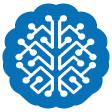Artificial Intelligence
Top 10 AI Assistants for 2025: Best Tools to Boost Productivity

AI assistants have quickly become essential in modern life, with their presence expanding across various sectors, from smartphones to healthcare. As their functionality continues to evolve, these assistants are becoming increasingly integrated into our daily routines.
What is an AI Assistant?
An AI assistant is a software tool that uses advanced technologies like natural language processing (NLP) to understand and respond to voice or text commands. These assistants are capable of performing tasks that typically require human intervention, such as reading documents, taking notes, making calls, scheduling appointments, and more.
Most AI assistants are cloud-based, meaning they can be accessed from virtually anywhere as long as there is an internet connection. To enhance their usability, many of them integrate seamlessly with smart devices. The best AI assistants feature self-learning algorithms that allow them to adapt to your preferences, improving their functionality over time.
The market for AI assistants is growing rapidly, with more sophisticated tools entering the market to compete for your attention.
Here are the top 10 AI assistants to consider:
1. Notta
Notta is an AI-driven transcription and note-taking platform designed to boost productivity by automatically converting meetings, interviews, and recordings into searchable text. It offers a suite of tools for transcription, editing, summarizing, and collaboration, making it easier for users to organize and access important information quickly. With support for 58 languages, real-time translation for bilingual meetings, and speaker identification, Notta ensures clarity in every conversation.
The platform’s one-click summarization feature extracts key points, decisions, and action items from long transcripts, allowing users to easily share insights through popular tools like Slack, Notion, and Google Calendar. Notta also integrates with major video conferencing platforms, enabling seamless recording and transcription on Zoom, Google Meet, and Microsoft Teams.
Trusted by over 5 million users globally, including professionals from top companies like Salesforce, Coca-Cola, and PwC, Notta offers a secure solution with high data security standards (SOC-2 and GDPR compliance). It is the ideal tool for individuals and teams looking to streamline transcription, translation, and meeting management.
Key Features of Notta:
- AI-powered transcription and translation for meetings, interviews, and recordings in 58 languages.
- One-click summaries to highlight key points, decisions, and action items for quick sharing.
- Seamless integration with video conferencing tools like Zoom, Google Meet, and Microsoft Teams.
- Secure cloud storage with SOC-2 and GDPR compliance, ensuring data privacy.
- Trusted by over 5 million users, including teams from major companies like Salesforce, PwC, and Coca-Cola.
2. Laxis
Laxis is an AI-powered meeting assistant and sales development tool designed to enhance business efficiency, drive lead generation, and improve customer interactions. Trusted by over 35,000 professionals across more than 3,000 organizations, Laxis offers robust features that automate note-taking, generate meeting summaries, and integrate seamlessly with platforms like Zoom and Google Meet.
The platform’s AI SDR feature optimizes lead generation by automating outreach and follow-ups, providing access to over 700 million contacts. Laxis helps businesses save up to 5 hours per week by streamlining sales processes and offering valuable insights from conversations. It empowers teams to close deals faster, manage customer relationships more effectively, and scale operations smoothly, making it an ideal tool for businesses of any size looking to improve productivity and growth.
Key Features of Laxis:
- Automates lead generation and outreach with AI-powered SDR.
- Records, transcribes, and summarizes meetings automatically.
- Access to 700 million contacts for faster lead qualification.
- Saves up to 5 hours per week through sales process automation.
- Seamless integration with Zoom, Google Meet, and other platforms.
3. Otter
Otter is an AI-powered meeting assistant that records audio, takes notes, automatically captures slides, and generates detailed summaries.
Collaborate with teammates in real-time by adding comments, highlighting important points, and assigning action items directly within the live transcript.
Save time with automated meeting notes by syncing Otter with your Google or Microsoft calendar. It automatically joins and records meetings on Zoom, Microsoft Teams, and Google Meet. You can follow along live on the web or via the iOS or Android app.
When slides are shared during a virtual meeting, Otter captures them and includes them in your meeting notes, ensuring complete context for the discussed content.
After the meeting, Otter generates a summary and emails it to you, making it easy to recall and share key insights without needing to revisit the full transcript.
Key Features of Otter:
- Record and transcribe meetings instantly.
- Add comments and highlight key points in the live transcript.
- Sync with Google and Microsoft calendars for automatic meeting recording.
- Automatically captures and inserts slides into meeting notes.
- Generates and emails summaries for easy recall and sharing.
4. ChatGPT App
The ChatGPT app, powered by the advanced GPT-4o model, is a state-of-the-art tool that uses artificial intelligence to enable smooth, natural conversations with users. As the latest version in the GPT series, GPT-4o enhances the app’s performance by improving its understanding, context-awareness, and response accuracy. This allows the app to handle complex queries, generate coherent and relevant responses, and support a wide range of applications, from personal assistance to customer support.
Designed for versatility, the app is perfect for answering questions, offering recommendations, generating content, and much more. Its user-friendly interface ensures interactions feel conversational and human-like. With continuous learning, the app adapts to each user’s preferences, making interactions more personalized and efficient over time.
The integration of GPT-4o takes the app’s performance to new heights, cementing its place as a top AI-driven conversational tool. It is an indispensable resource for those seeking intelligent, responsive assistance in various aspects of daily life.
Key Features:
- Advanced AI: Powered by GPT-4o for accurate, natural conversations.
- Versatile Use: Perfect for answering questions, giving recommendations, and creating content.
- User-Friendly: Simple interface for smooth, intuitive engagement.
- Personalized: Learns from user interactions to provide more tailored experiences.
- High Performance: Enhanced with GPT-4o for superior capabilities.
5. Fireflies
Fireflies is an AI-powered meeting assistant that leverages natural language processing (NLP) to eliminate the need for manual note-taking during meetings. Effortlessly record, transcribe, and search through your voice conversations on an intuitive platform.
You can easily record meetings across any web conferencing platform by inviting Fireflies to join and share the conversation. It transcribes both live meetings and uploaded audio files, allowing you to skim the transcripts while listening to the recordings afterward.
Collaboration is made easy with Fireflies’ team features, such as adding comments and marking key moments in the calls, enabling efficient teamwork on important discussions.
The standout feature is its powerful search functionality, which allows you to review long calls in under five minutes by searching for action items and other critical highlights.
Key Features:
- Instant Call Recording and Transcription: Record and transcribe calls in real-time.
- Chrome Extension: Capture meetings and calls directly from your browser.
- Effortless Search: Quickly review calls with an easy-to-use search function.
- Meeting Bot: Invite the Fireflies bot to meetings or have it auto-join calls on your calendar.
- Audio File Transcription: Instantly transcribe existing audio files within the dashboard.
- Native Integrations: Seamlessly integrate with dialers, Zapier, or API to process audio and calls.
- No More Note-Taking: Let Fireflies handle the transcription so you can focus on the conversation.
6. Read AI
Read AI is a powerful productivity tool designed to enhance efficiency in meetings, emails, and messages with AI-generated summaries, transcripts, playback, and highlights. It requires no software installation or credit card and offers five free meetings each month.
This platform increases productivity by 20%, allowing users to record and play back meetings, generate instant summaries, and transcribe conversations in multiple languages. It also identifies key action items and questions to streamline workflows.
With seamless integration into platforms like Zoom, Teams, and Meet, Read AI provides real-time metrics, email, and message summaries. It delivers actionable feedback from millions of interactions, helping users improve communication with features like speaker coaching and smart scheduling.
Key Features of Read AI:
- AI-generated summaries and transcripts for meetings and messages.
- Boosts productivity by 20% with playback and action item tracking.
- Integrates with Zoom, Teams, Meet, and other platforms.
- Provides actionable feedback and smart scheduling features.
- Ensures data security with SOC II certification and supports multiple languages.
7. Cortana
Cortana, Microsoft’s flagship AI assistant, is one of the top competitors to Siri in the market. Powered by natural language processing (NLP) and the Bing search engine, Cortana uses a range of data to provide personalized recommendations. It integrates seamlessly with Windows and third-party apps through its API.
Cortana is compatible with multiple platforms, including Windows 10, Windows Mobile, Android, Alexa, and Mixed Reality (MR). By learning from device data, it performs a wide range of functions and can control Amazon Smart devices via its integration with Alexa. Additionally, Cortana places a strong emphasis on privacy, allowing users to view and modify the data stored by the assistant.
Key Features of Cortana:
- Answers questions
- Sets reminders
- Takes notes
- Manages calendars
- Completes various tasks
8. Alexa
Amazon's Alexa is a leading AI-powered virtual assistant that has gained widespread popularity over the years. Available on a wide range of devices, Alexa utilizes voice interaction, natural language processing (NLP), and voice queries to perform various tasks. It can help create to-do lists, set alarms, play audiobooks, and stream podcasts. Additionally, Alexa provides real-time updates on traffic, news, weather, sports, and more.
One of Alexa's standout features is its wake-up word, allowing users to activate the assistant with a simple command, making it more convenient than devices that require pressing a button. Currently, Alexa powers over 100 million devices globally.
Key Features of Alexa:
- Music playback and audiobooks
- To-do lists
- Podcast streaming
- News and sports updates
- Real-time weather and traffic data
9. Google Assistant
Launched in 2016, Google Assistant has quickly become one of the leading AI-powered virtual assistants, known for its advanced capabilities. Developed by one of the world’s top tech companies, it is widely regarded as one of the most sophisticated AI assistants available today.
Thanks to partnerships with numerous companies, Google Assistant is now accessible across a broad range of devices, including smartphones, headphones, home appliances, and cars. It is compatible with over 10,000 devices from 1,000 different brands.
Key Features of Google Assistant:
- Voice and text input
- Availability on a wide variety of devices
- Voice-activated control
- Task automation
- Reminders and appointments management
- Real-time translation
10. ELSA Speak
Stepping away from traditional AI assistants, ELSA Speak is another standout option. This AI-powered app is specifically designed to help users improve their English speaking skills, showcasing the educational potential of AI technology.
Through interactive short dialogues, learners can work on their English pronunciation, receiving instant feedback from the AI to accelerate their progress.
With over 4.4 million downloads and more than 3.6 million users in 101 countries, ELSA Speak has gained significant traction as a language learning tool.
Key Features of ELSA Speak:
- Interactive short dialogues
- Instant feedback on pronunciation
- Advanced speech recognition technology
- Trial period available
- Available on both Android and iOS
Summary
Artificial intelligence (AI) assistants have become essential tools in modern society, found in everything from smartphones to medical systems. Their usage is growing rapidly, and they are becoming increasingly integrated into our daily routines.
AI assistants are software applications powered by technologies like natural language processing (NLP) to interpret and respond to voice and text commands. They can carry out tasks similar to human assistants, such as reading texts, taking dictation, and making calls. Typically cloud-based, they provide accessibility from any location with an internet connection and can integrate with smart devices for enhanced functionality. The most advanced AI assistants utilize self-learning algorithms, offering a personalized experience by adapting to user preferences and speech patterns.
As the demand for AI assistants continues to rise, competition in the market is intensifying, driving ongoing improvements in their capabilities and overall performance.