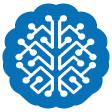Artificial Intelligence
Secta Labs vs. Aragon AI Headshots: Which is the Best AI Headshot Tool in 2025?

I’ve tested numerous AI headshot generators, including popular options like Aragon AI. After trying Aragon AI, I was genuinely impressed by the realism of the headshots it produced—they looked like they came straight out of a professional photoshoot!
Recently, I discovered another contender in the AI headshot space: Secta Labs. Similar to Aragon AI, Secta Labs promises to create highly realistic and professional headshots. But how do they stack up in terms of authenticity? Could Secta Labs surpass Aragon AI in delivering lifelike results? That’s exactly what we’ll dive into in this article.
In this Secta Labs review, I’ll break down what Secta Labs is, its ideal users, and its standout features. Plus, I’ll explore its newly launched Photoshoot Tool, Remix, which offers incredible customization options you won’t want to miss.
Finally, I’ll walk you through my experience using Secta Labs to generate over 100 professional headshots. Let’s see how it performs!

I’ll also demonstrate how I used Secta Labs’ built-in AI image editing tools to customize the headshots. While there are twelve customization features available, I’ll focus on how to expand the background to avoid overly tight cropping.
To wrap up, I’ll suggest some of the best Secta Labs alternatives I’ve tested. By the end of this article, you’ll have a clear idea of whether Secta Labs is the right AI headshot generator for your needs!
Key Highlights
- Fast, High-Quality Headshots: Secta Labs transforms 20+ selfies into professional-grade headshots in under an hour.
- Ideal for Professionals and Teams: Perfect for individuals needing quick, high-quality headshots and businesses seeking cohesive team photos.
- Extensive Customization: Features twelve tools in its new Photoshoot Tool (Remix) for personalized, unique styles.
Verdict
Secta Labs delivers a highly customizable and user-friendly AI headshot generation experience. It’s a great choice for professionals and teams wanting fast, high-quality results. While Aragon AI excels in variety, Secta Labs stands out with its robust editing tools and customization options.
Pros and Cons
Pros:
- Intuitive and user-friendly interface.
- Quick and simple upload process.
- High-quality images tailored to individual preferences.
- Helpful selfie upload tips for more accurate results.
- Twelve excellent AI customization tools.
- Fast processing time (under one hour).
Cons:
- Generates 184 photos instead of 300+ as claimed.
- Photo edits take longer than expected.
- Only produces square images.
- Premium pricing.
What Is Secta Labs?
Secta Labs is an AI-powered headshot generator designed to create professional, high-quality headshots quickly and easily. It caters to both individuals and businesses, offering extensive customization options with its innovative Photoshoot Tool, Remix.
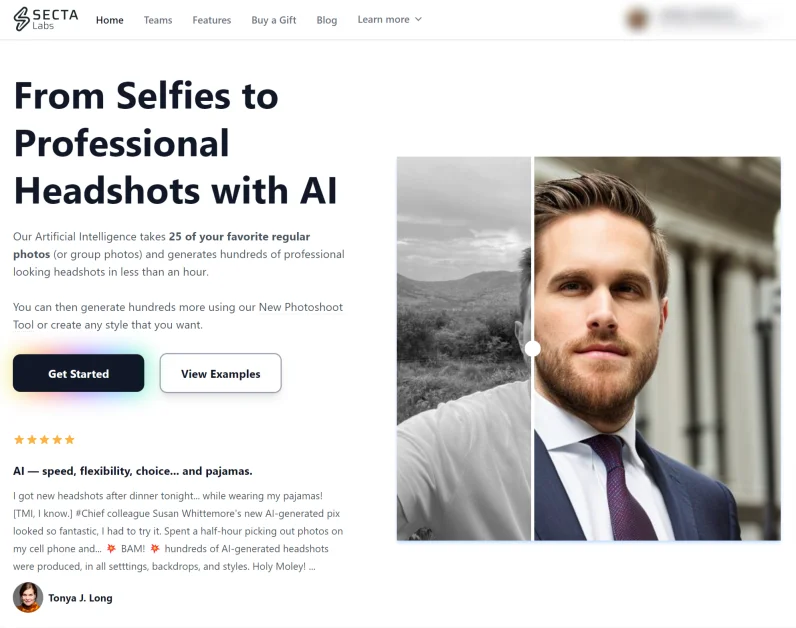
Secta Labs: Revolutionizing Professional Headshots with AI
With over 40,000 satisfied customers, Secta Labs has emerged as a leading AI headshot generator. By analyzing 20+ casual selfies, it creates hundreds of professional-grade headshots in under an hour. Using advanced algorithms and cutting-edge AI, Secta Labs streamlines the traditional photoshoot process, offering remarkable precision, efficiency, and customization—saving both time and money.
After selecting a package, setting preferences, and uploading selfies, users receive over 100 headshots featuring diverse clothing styles, hairstyles, and indoor or outdoor settings. These photos are securely stored in a private gallery, and Secta Labs' built-in AI editing tools allow users to refine their headshots by adjusting lighting, backgrounds, hairstyles, and more. Once satisfied, users can export and share their final images, backed by a 100% money-back guarantee.
Secta Labs isn’t just for individuals—businesses and organizations can also benefit by generating consistent, professional employee headshots for a unified brand presence. Its innovative approach makes it a game-changer for personal branding, professional profiles, and organizational needs.
Who Is Secta Labs Best For?
- Professionals: Ideal for creating high-quality headshots for LinkedIn, resumes, and other business profiles. Generate and customize over 100 headshots in under an hour.
- Businesses and Teams: Perfect for generating consistent, professional employee headshots, saving time and money compared to traditional photoshoots.
- Photographers: A valuable tool for streamlining workflows and providing quick, efficient headshots with customizable options for clients.
Key Features of Secta Labs
Secta Labs offers a robust suite of tools for creating and enhancing headshots effortlessly.
- Generate More Photos: Expand your collection with new expressions, outfits, and backgrounds.
- Variations Tool: Adjust the slider to explore subtle or dramatic changes in poses, clothing, and settings.
- Expression Changer: Modify facial expressions while maintaining other elements for perfect branding or professional profiles.
- Expand/Uncrop: Adjust overly cropped images to improve usability on social media and professional platforms.
- Upscale/Resize: Increase image resolution without distorting facial features or over-smoothing.
- Recolor: Experiment with clothing and background colors to match personal or brand aesthetics for cohesive online presence.
How to Use Secta Labs Step-by-Step
- Choose a Package: Select the option that best fits your needs.
- Set Your Preferences: Define your style preferences and desired look.
- Upload Photos: Provide 20+ selfies as input for the AI.
- Receive and Review: View your gallery of over 100 professional headshots.
- Select and Edit: Use the Remix tool to refine and customize your favorite images.
- Export and Share: Save and share your polished headshots with ease.
Why Choose Secta Labs?
Secta Labs combines speed, precision, and customization, making it an excellent choice for anyone seeking professional headshots without the hassle of traditional photoshoots. Whether for individual use, business branding, or photography services, Secta Labs redefines headshot creation with its user-friendly and efficient approach.
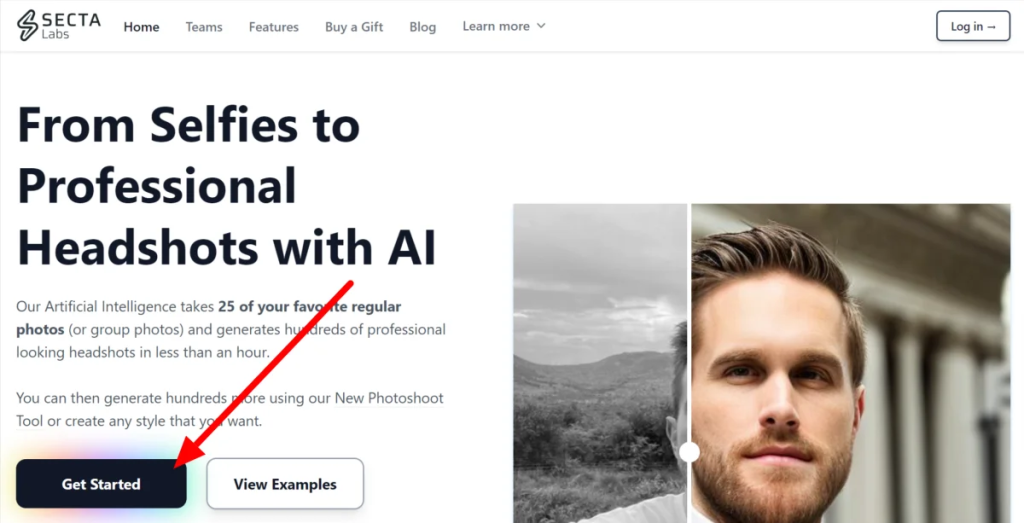
I began by visiting the Secta Labs homepage and clicking the “Get Started” button.
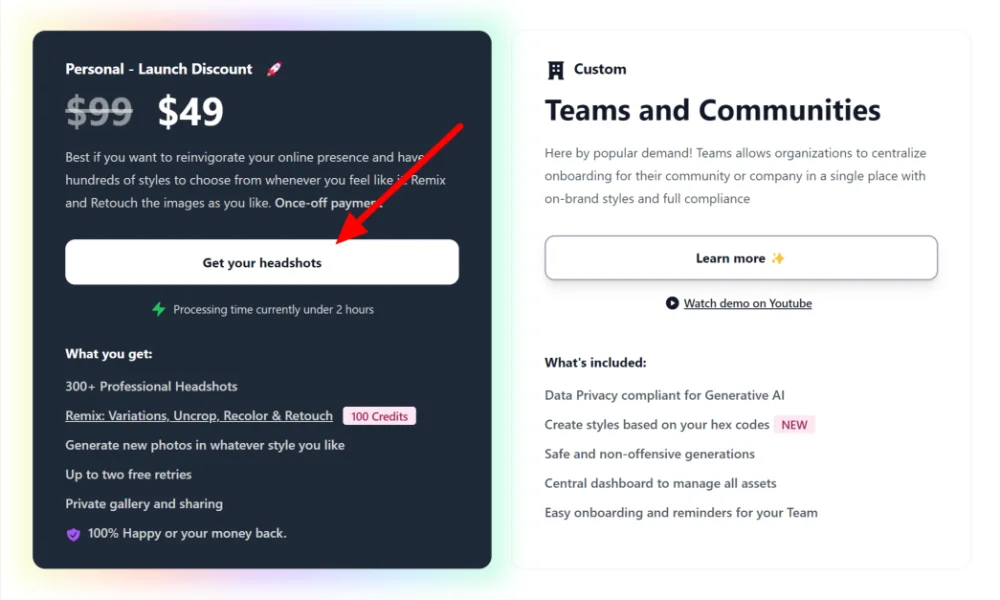
Secta Labs directed me to the pricing page, where I could choose between the Personal and Team packages.
Since I was creating headshots for myself, I opted for the Personal package. This option promises a processing time of under two hours and delivers hundreds of professional headshots!
For business owners or organizations needing headshots for multiple people, the Teams and Communities package is the ideal choice. It offers high-quality headshots for 100+ employees, complete with custom branding to maintain a cohesive look.
Step 2: Set Your Preferences
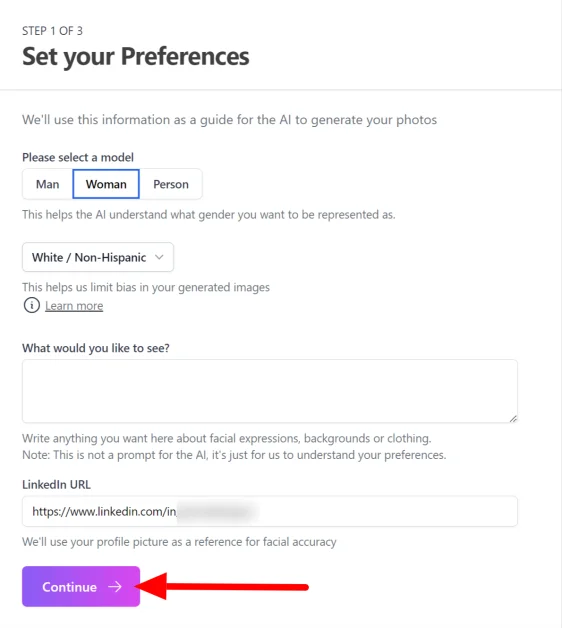
After completing the payment process, Secta Labs prompted me to set my preferences. I selected my gender and ethnicity, provided details about what I wanted to see in the headshots, and even included a link to my LinkedIn profile for additional context.
The description field was a standout feature I hadn’t encountered with other AI headshot generators. Under “What would you like to see?” I could specify preferences for facial expressions, backgrounds, and clothing styles.
It’s important to note that this description field isn’t a direct prompt for the AI but a way for Secta Labs to better understand your preferences. It’s optional, so you can skip it if you like, but I recommend filling it out for the most accurate and tailored results.
After carefully completing all the fields, I clicked “Continue” to move to the next step.
Step 3: Upload Photos
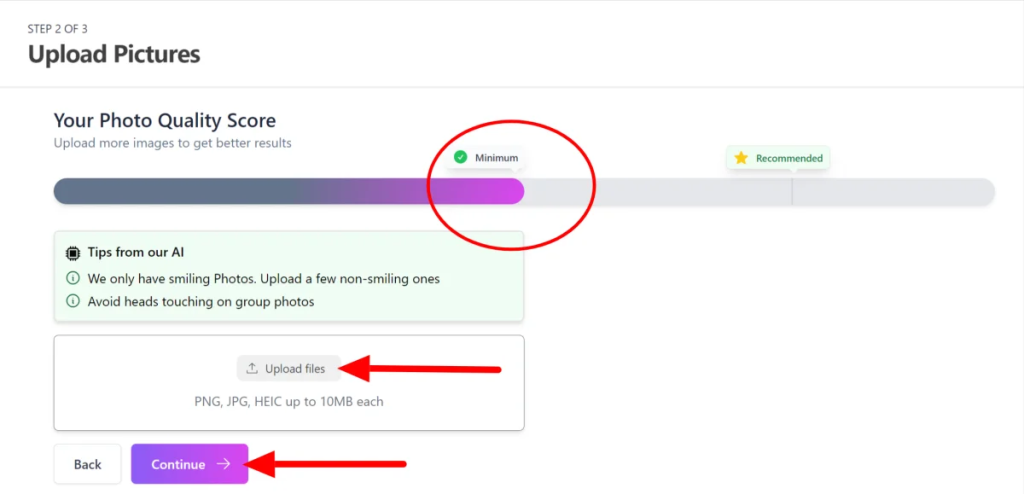
Next, I needed to upload selfies to fill the progress bar. Secta Labs supports PNG, JPG, and HEIC file formats, with a maximum file size of 10 MB per photo. There were several convenient options for uploading my selfies:
- Directly from my device.
- By pasting a link.
- Using my camera to take new photos.
- From Dropbox.
- From Google Drive.
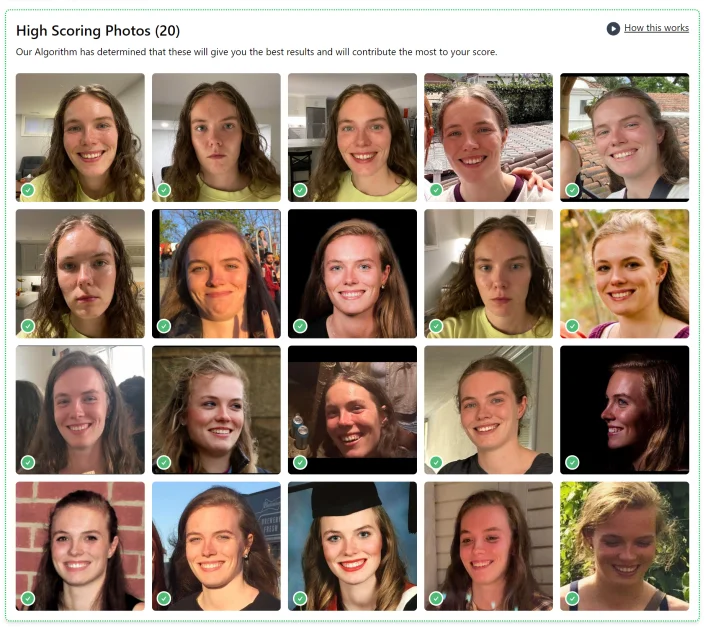
The minimum number of photos required for upload was twenty, but Secta Labs recommends providing thirty to thirty-five photos for optimal results. Since I’m not a frequent selfie-taker, I stuck with the minimum number of photos needed to proceed.
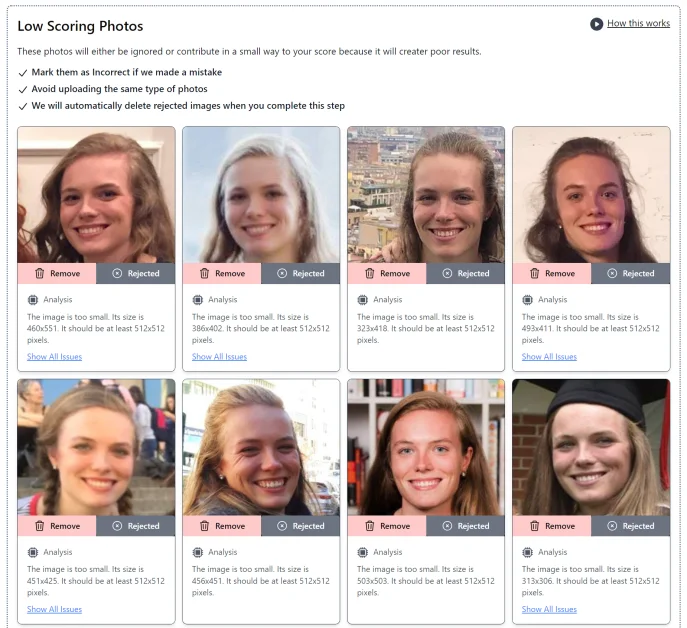
As you upload your selfies, it’s normal for not all of them to be accepted. To ensure the best results, make sure your photos are high-quality, clear, and free of hats.
Avoid photos where you’re touching your head, and try to upload a mix of smiling and non-smiling images. This will help the AI better understand your facial features for more accurate headshot generation.
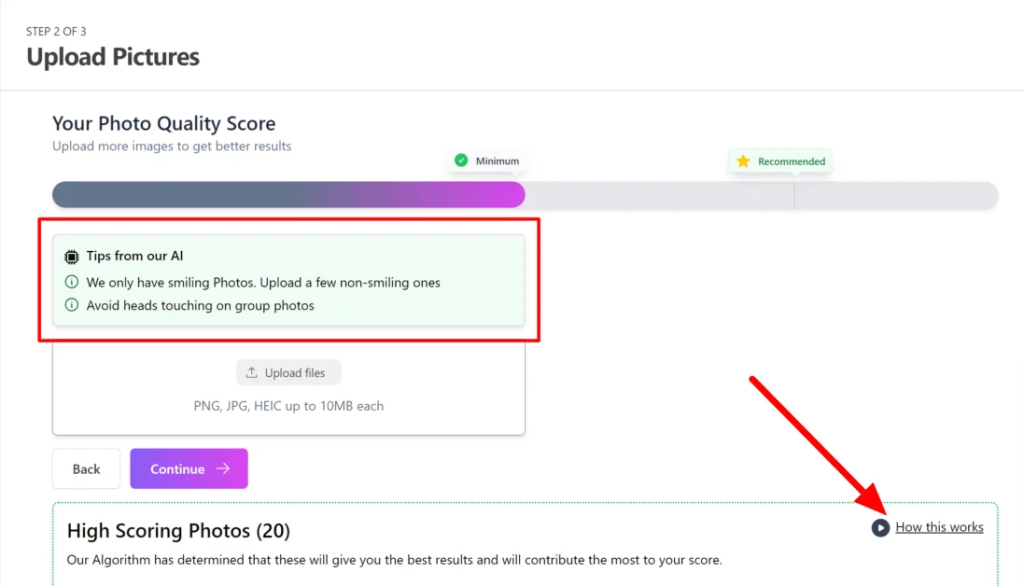
As I gathered my selfies, I appreciated the guidance provided by Secta Labs. After uploading my photos, the AI offered helpful tips beneath the progress bar.
Additionally, there was a video from the founder, Marko Jak, offering personalized advice on the best types of images to upload based on my gender. Scrolling down the page, I found a clear outline detailing the ideal photos to submit, as well as those to avoid.
Step 4: Select Your Favorite Photo
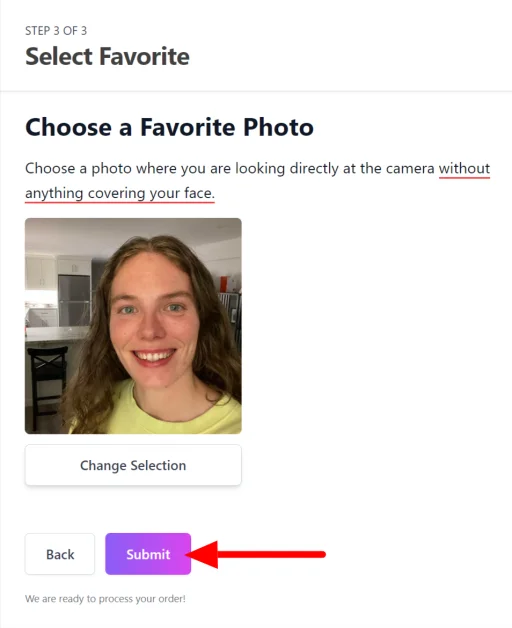
The final step was selecting my favorite photo, where I was facing the camera with no obstructions covering my face. Once I made my choice, I clicked “Submit.”
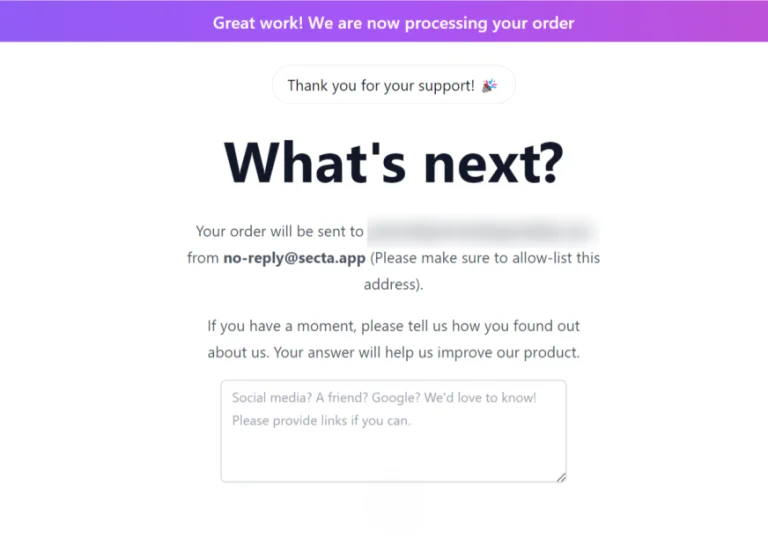
As soon as I submitted my photo, Secta Labs began processing my gallery! All that was left to do was wait for the email with my AI-generated headshots.
Step 5: View Your Gallery
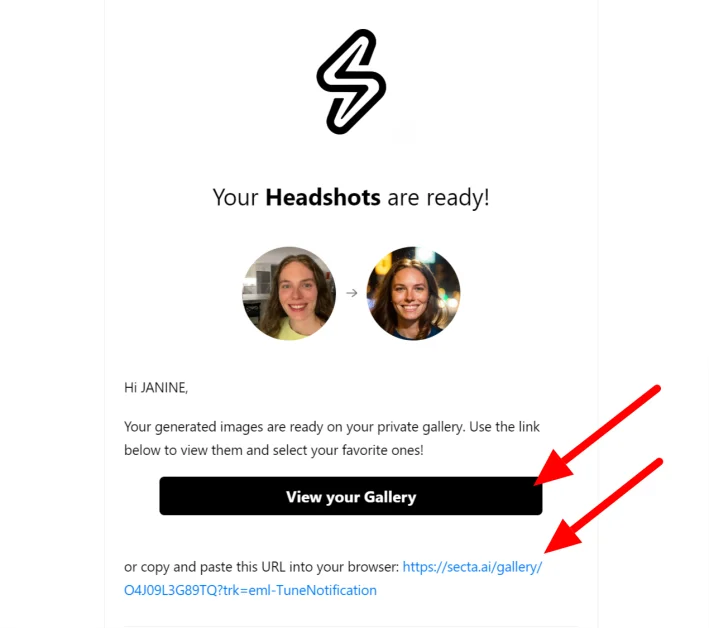
About an hour later, I received an email from Secta Labs notifying me that my headshots were ready! Accessing them was simple— I just had to click “View Gallery” or copy and paste the URL into my browser to view my headshots.

Clicking the link immediately took me to my gallery, where I could view my AI-generated headshots! I counted a total of 184 headshots, which was a good number but fewer than I had expected (I was told I’d receive 300+ headshots with the Personal plan I chose).
Overall, I was impressed with the quality of my headshots! They looked much better than my original photos. While some of the headshots didn’t quite resemble me and aged me a bit, others captured my likeness well. I especially appreciated the variety in clothing styles and settings!
Here’s my favorite headshot from Secta Labs:

Step 6: Edit (Remix) Your Headshots
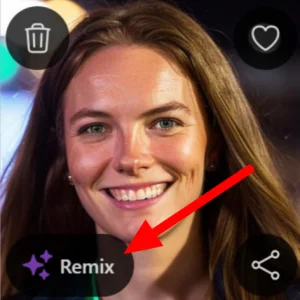
When I hovered over my headshots, a few options appeared:
- Delete
- Favorite
- Share
- Remix
The Remix option allows you to edit your headshot with Secta Labs. Curious to see what it could do, I hovered over my favorite headshot and clicked “Remix.”
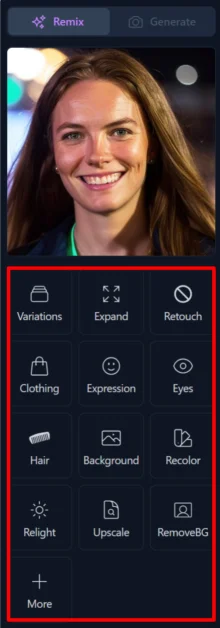
After clicking “Remix,” my headshot appeared in the left panel where I could start editing! There were plenty of options to customize my photo:
- Variations
- Expand
- Retouch
- Clothing
- Expression
- Eyes
- Hair
- Background
- Recolor
- Relight
- Upscale
- RemoveBG
All of these tools are powered by AI, making them very user-friendly. For instance, the Clothing and Hair editing tools allowed me to choose different colors and styles, with each selection consuming five Remix credits. Once I made my choices, I clicked “Generate” to create eight new images.
For this particular headshot, I liked the hair and clothing, but I thought the cropping was a bit tight. So, I decided to use the Expand tool to add more space around the image without affecting the quality or altering my face.
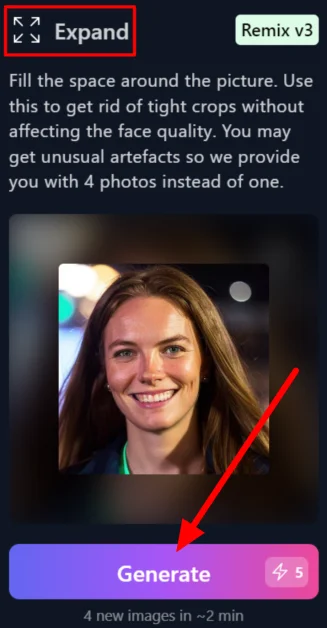
I chose the “Expand” option and clicked “Generate,” which used five Remix credits (I received 100 credits with the Personal plan, but you can always purchase more or invite others to earn additional credits).
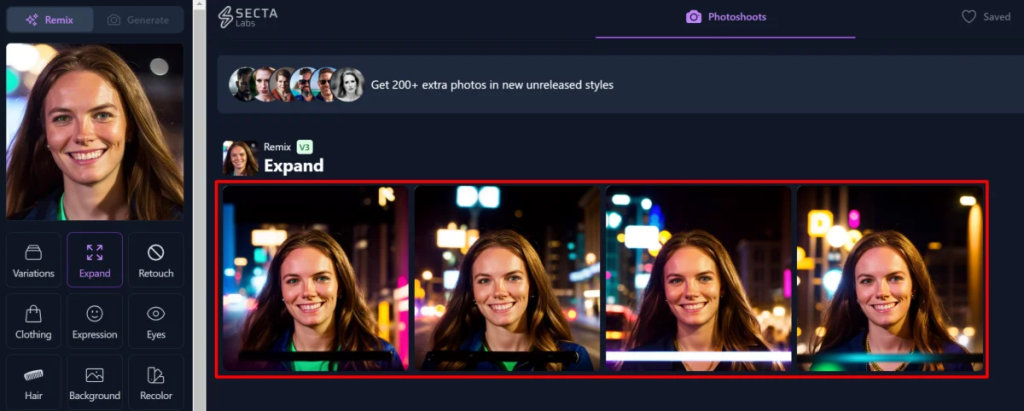
After a few minutes, I received four new images with expanded backgrounds! The process took longer than expected—around 10-15 minutes instead of the usual two—but I was pleased with the outcome. Secta Labs managed to maintain the hair, clothing, and background while preserving the image quality and expanding the background seamlessly.
Top 3 Secta Labs Alternatives
Here are the best Secta Labs alternatives I’ve tried:
- Aragon AI
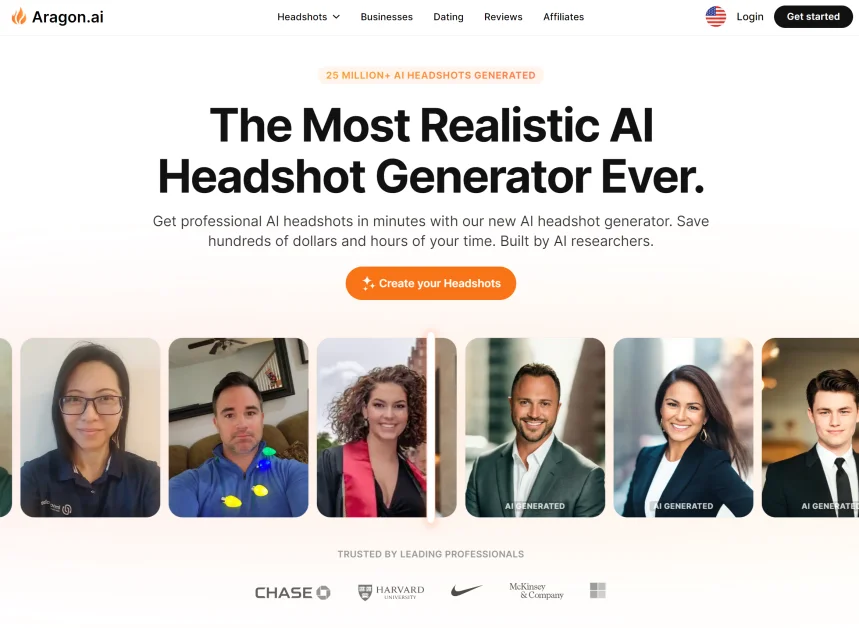
Aragon AI is another AI headshot generator that promises to produce the most realistic AI-generated headshots.
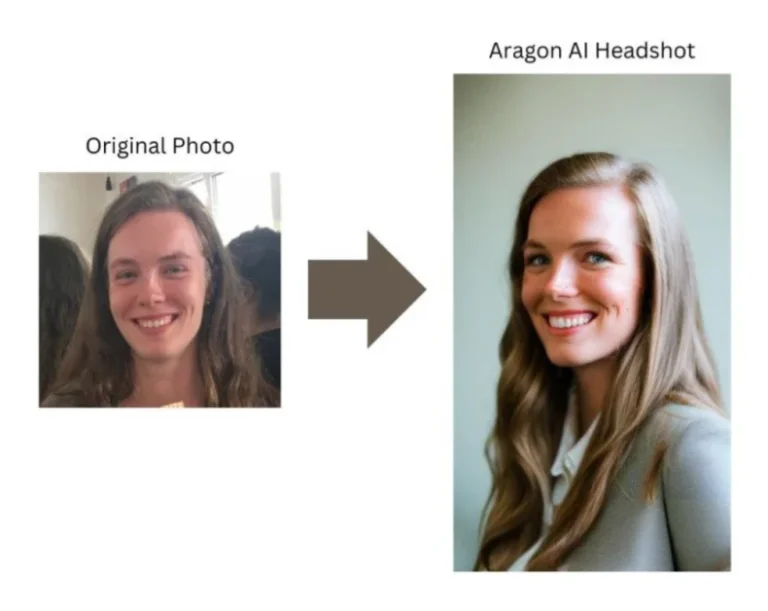
I tried Aragon AI myself, and they aren't exaggerating! The headshots I generated were incredibly realistic, with various outfits, hairstyles, poses, and settings. It was tough to choose which ones I liked the most.
With Aragon AI, I only needed to upload fourteen images to generate high-quality headshots. I found uploading selfies to Secta Labs a bit more challenging, as it required between twenty and thirty photos, which can be difficult for people like me who don't have many selfies to work with.
One thing I appreciated about Aragon AI was the number of headshots I received. Their basic plan generated over 200 headshots, while Secta Labs produced 184. Aragon AI also offered a wider variety of poses and crops, including close-ups from different angles.
While Aragon AI generates more headshots in various poses, Secta Labs excels in AI image editing tools. Aragon AI only provides three editing options—eye color changer, upscale, and background remover—while Secta Labs offers twelve advanced tools, such as generating variations, changing facial expressions, expanding, upscaling, and recoloring, with impressive results.
Both Aragon AI and Secta Labs produce professional, high-quality headshots from selfies. If you're looking for more headshots with a wider range of poses, Aragon AI is the way to go. However, if you want high-quality headshots with extensive customization options, Secta Labs is the better choice!
The Multiverse AI
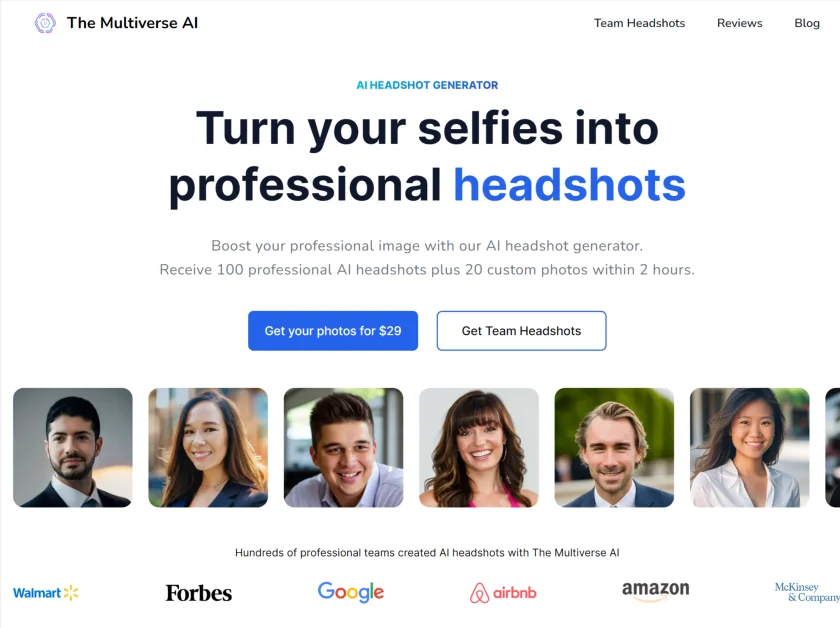
I'm a big fan of Multiverse AI, another excellent AI headshot generator.
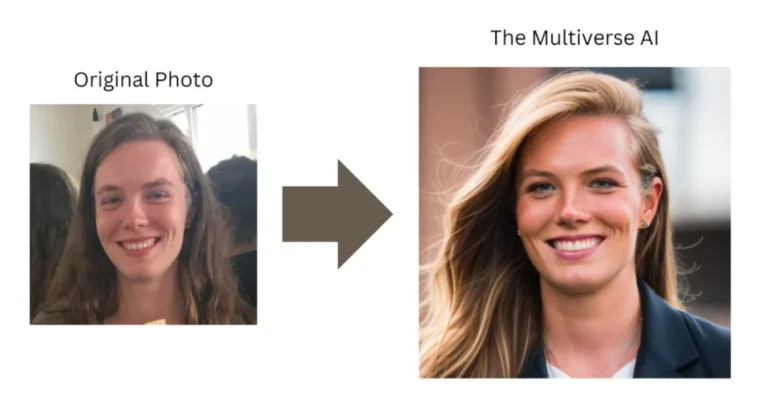
Compared to other AI headshot generators I've tried, Multiverse AI offers the quickest and easiest process, delivering impressive results. I was thrilled with how my headshots turned out and amazed by their accuracy! Plus, Multiverse AI is the most affordable AI headshot generator I've used.
Customizing my headshots with Multiverse AI was also a fun and unique experience. While it didn't feature specific editing “tools,” I was able to modify my headshots using a text prompt and added rainbow-colored hair in just a few minutes:

The results were fantastic! Customizing my headshots with text prompts gave me complete control over editing my photos in any way I wanted.
Choose Multiverse AI for the easiest and most affordable AI headshot generator, offering excellent results and text-prompt customization for more creative possibilities. If you're a creative professional—such as an artist, photographer, or designer—Multiverse AI will be the best choice for you. For individuals and businesses seeking high-quality headshots quickly and easily, with access to a wide range of AI image editing tools, Secta Labs is the way to go!
Headpix
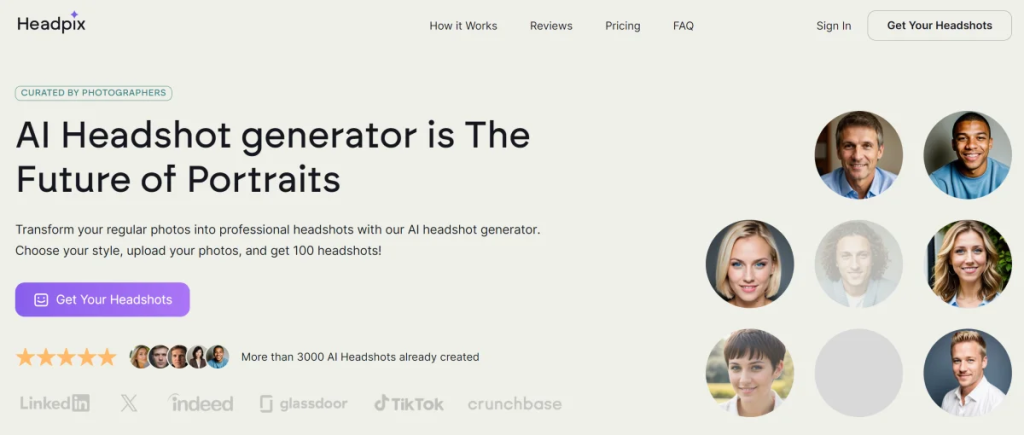
Headpix is another great option for generating professional headshots using artificial intelligence. You'll receive hundreds of headshots to choose from!

While Headpix generated a variety of headshots that closely resembled my appearance, I wasn't entirely impressed with the quality. Some of the headshots looked good, but many had noticeable flaws, particularly around the eyes and teeth. Additionally, there were no built-in image editing tools, so once the headshots were generated, my only options were to download or share them.
That said, I found the process incredibly easy and appreciated the ability to choose my outfit and background. Outfit options included business and casual styles, while background options ranged from studio and office to outdoor settings.
Both Headpix and Secta Labs offer a user-friendly interface and a straightforward step-by-step process, making the headshot creation seamless. If you're looking for accurate professional headshots with the ability to choose your outfit and background, Headpix is a solid choice. However, for high-quality headshots with more extensive customization options for a personalized touch, Secta Labs is the better option!
Secta Labs Review: Is it Better than Aragon AI?
My experience with Secta Labs was enjoyable and effortless, and the headshots I received turned out great!
What stood out to me most was the opportunity to experiment with the twelve AI image-editing tools, where Secta Labs truly shines compared to its competitors. These tools were user-friendly and delivered impressive results. While some edits, like expanding the background of my photo, took longer than expected, Secta Labs preserved the original image quality and kept everything else consistent.
One minor downside was the number of selfies required for uploading. It was a bit challenging for me to upload the 20 minimum selfies, let alone the 30+ recommended for optimal results.
But the big question remains: is Secta Labs better than Aragon AI? Overall, I found that I preferred the headshots I received from Aragon AI. They looked like they were taken during an actual photoshoot, with a variety of poses to choose from.
That said, Secta Labs also produced high-quality headshots, but many of them were tightly cropped. Fortunately, this was easy to fix using Secta Labs' Expand tool. When it comes to AI-powered editing tools for customizing headshots, Secta Labs takes the lead.
While Aragon AI may generate more varied and polished headshots overall, Secta Labs offers the most extensive customization options. Both Aragon AI and Secta Labs are top-tier AI headshot generators, so you can't go wrong with either. Try both and see which one works best for you!
Frequently Asked Questions
How much does Secta Labs cost?
Secta Labs costs $99 for the personal package, which generates 100+ headshots in one to two hours. There is also a Teams and Communities plan with custom pricing for businesses and organizations.
Which is the best AI headshot generator?
The best AI headshot generator depends on your needs, but Secta Labs is a strong contender. With its advanced AI technology, vast customization options, and focus on quality, Secta Labs stands out. It's the ideal choice for professionals seeking high-quality headshots tailored to their style and preferences.
Is an AI headshot worth it?
Yes, especially in today’s digital world where first impressions matter. AI-generated headshots are a cost-effective and time-saving alternative to traditional photoshoots, while still giving you a polished, professional image. They help you stand out on platforms like LinkedIn and enhance your online presence.
How does Secta AI work?
Secta AI Labs uses advanced AI technology to transform regular photos into professional headshots. The process involves uploading 20+ selfies, which the AI then analyzes to generate hundreds of headshots in different styles, settings, and poses. The AI adjusts for facial features, skin tones, and expressions to create realistic, high-quality images.
Is Secta AI legit?
Yes, Secta AI Labs is a legitimate platform trusted by tens of thousands of customers worldwide. It has received positive reviews and testimonials, solidifying its reputation as a reliable and effective tool for generating professional headshots. The platform's commitment to quality ensures its trustworthiness.
What is the AI platform for headshots?
Secta AI Labs is an AI platform specifically designed to create professional headshots. Its cutting-edge AI technology and customization options allow users to generate headshots that reflect individual preferences, making it a popular choice for high-quality, personalized professional images.
What is the AI photo app everyone is using?
The AI photo app gaining widespread popularity is Secta AI Labs. It uses advanced AI technology to turn ordinary photos into professional headshots, offering a quick, affordable alternative to traditional photoshoots.
Will AI replace photographers?
While AI technology has revolutionized many aspects of photography, it is unlikely to completely replace photographers. AI-generated headshots can offer convenience and efficiency but cannot replicate the creativity and artistic vision of a professional photographer. Rather, AI can complement photographers’ work, enhancing certain tasks and streamlining processes.